Bluebeam software download is a powerful desktop solution that allows users to mark up, measure, and collaborate with their team in real-time. Whether you’re an architect, engineer, or construction professional, Bluebeam can streamline your workflow. Let’s dive into the details!

Overview of Bluebeam software download
Bluebeam Revu is like the Swiss Army knife of PDF tools. It’s versatile, efficient, and surprisingly good at opening pickle jars (just kidding!). Seriously, though, Revu is your go-to for document management, review, and collaboration. You can download it from the official website and start marking up those blueprints like a pro.
Bluebeam Revu is a powerful PDF editing and management tool designed primarily for professionals in the architecture, engineering, and construction (AEC) industries. It provides a suite of features that facilitate the creation, markup, and collaboration on complex documents, such as construction drawings and plans. With its intuitive interface, users can efficiently perform tasks like drawing annotations, adding comments, and managing document revisions, all of which streamline the workflow and enhance productivity.
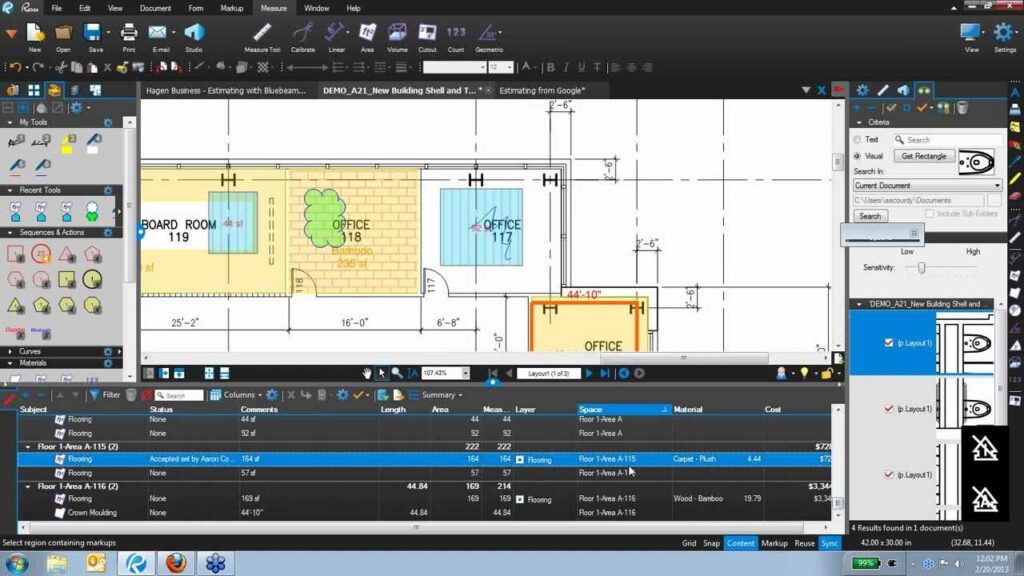
One of the key features of Bluebeam Revu is its robust markup capabilities. Users can add text, shapes, and custom stamps to PDFs, which is essential for communicating design changes, notes, or approvals. The software also supports advanced markup tools like area measurements and count functions, which help in quantifying project elements directly within the document. This functionality not only saves time but also reduces errors that might occur with manual calculations or annotations.
Collaboration is another strong suit of Bluebeam Revu. The software offers real-time document sharing through its cloud-based platform, Bluebeam Cloud, allowing multiple stakeholders to view and collaborate on the same document simultaneously. This feature is particularly useful in fast-paced environments where timely feedback and coordination are critical. Additionally, Revu integrates with various project management and document control systems, enhancing its versatility and ensuring seamless integration into existing workflows.
Overall, Bluebeam Revu stands out for its specialized tools tailored to the needs of the AEC industry, making it a preferred choice for professionals who require detailed document management and collaboration capabilities. Its combination of powerful features and ease of use helps teams streamline their processes, reduce errors, and improve overall project efficiency.
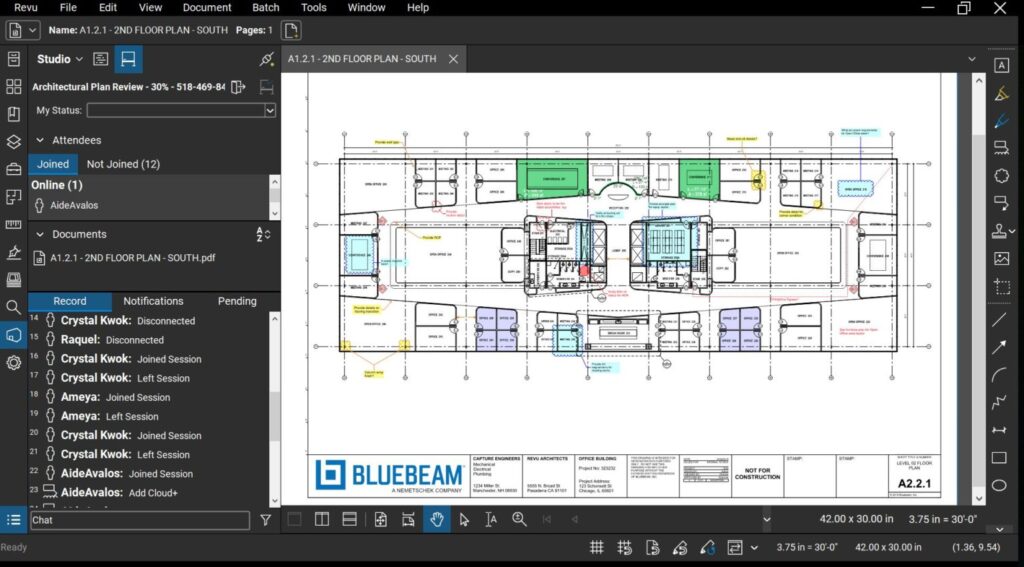
Features Bluebeam software download
- Markup Magic: Highlight, underline, and scribble all over your PDFs. It’s like being back in kindergarten, but with more serious consequences.
- Measure Twice, Cut Once: Accurate measurements are crucial. Revu lets you measure distances, areas, and angles faster than a caffeinated squirrel.
- Collaboration Central: Real-time collaboration means no more email chains. Share your marked-up PDFs with colleagues and watch the magic happen.
- Customizable Tool Chest: Create your own toolset with frequently used markup tools. It’s like having a personalized toolbox without the rusty hammer.
System Requirements for Bluebeam software download
Before you dive into the world of Bluebeam, make sure your system meets the requirements:
- PC: A Windows machine with at least 4 GB RAM and a strong coffee maker nearby.
- Mac: For Mac lovers, Revu works on macOS (because even architects need a little Apple in their lives).
- Android: Yes, you can even use it on your Android tablet. Just don’t spill coffee on it.
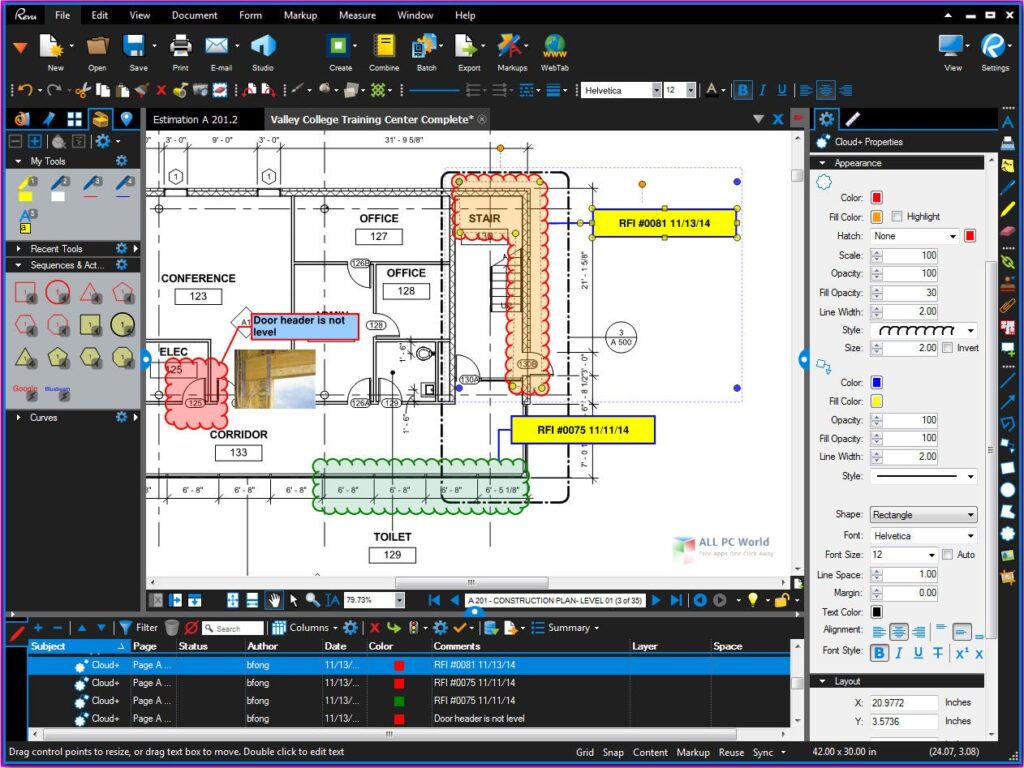
Technical Details for Bluebeam software download
File Size:
- PC: Approximately 1 GB (or the equivalent of 500,000 cat memes).
- Mac: About the same as a medium-sized avocado.
- Android: Compact enough to fit in your pocket (unless you have really tiny pockets).
Creator: Bluebeam, Inc. (They’re the ones who celebrate every time someone downloads Revu.)
Storyline and Objectives
Imagine a thrilling plot where architects battle tight deadlines, engineers decipher cryptic drawings, and contractors dodge falling coffee cups. That’s the Revu storyline. The objective? To streamline collaboration and create buildings that don’t collapse (unless it’s part of the design).
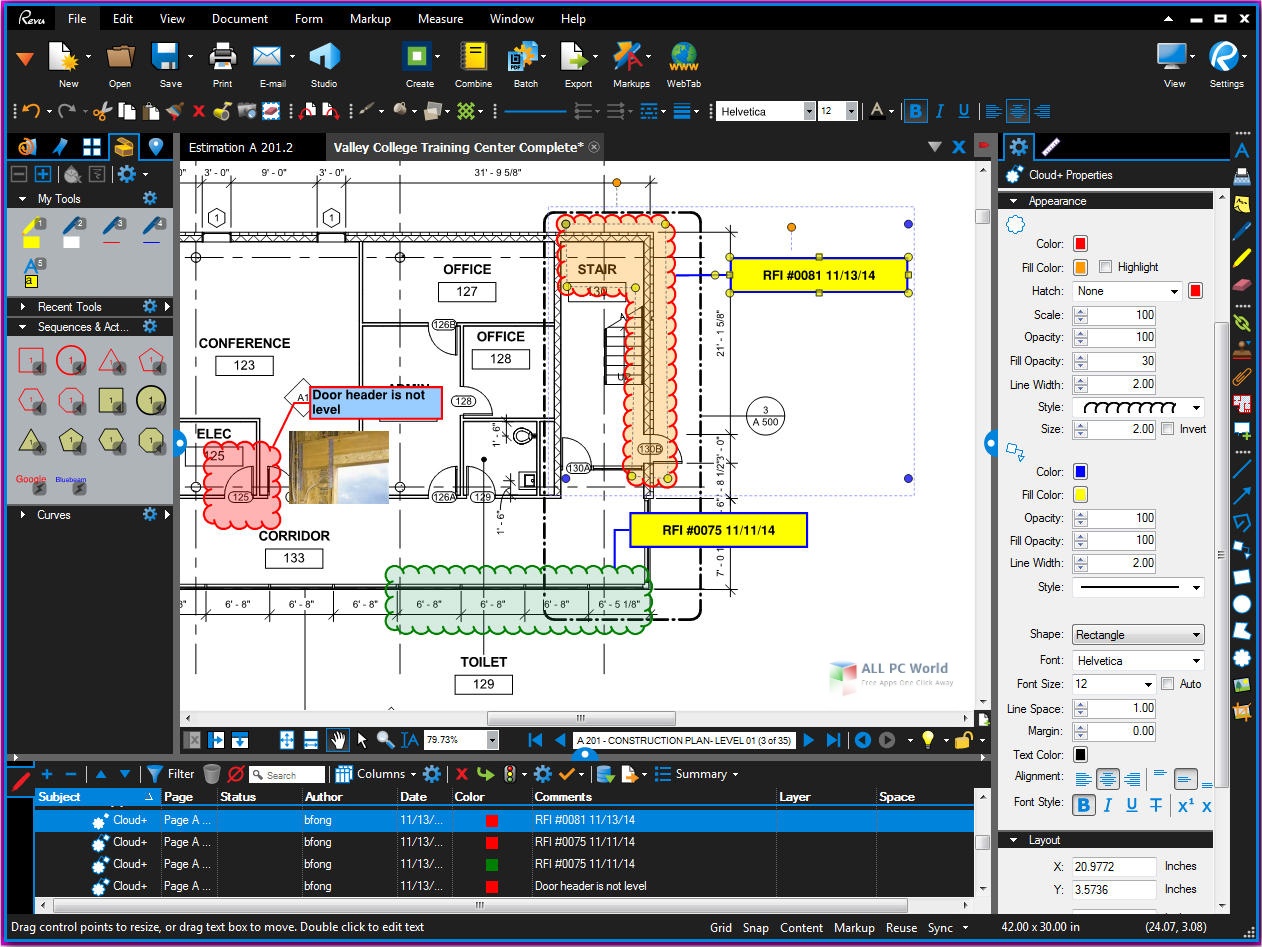
Graphic Settings
- Graphics Quality: Set it to “High” for crisp lines and vibrant colors. Low-quality graphics make your drawings look like abstract art.
- Sound Settings: Unfortunately, Revu doesn’t play soothing ocean sounds. But it won’t blast dubstep either.
- Video Quality: Adjust this slider until your PDFs look better than your Instagram selfies.
Step-by-Step Guide
- Download: Click the download button (it’s like ordering pizza, but for software).
- Installation: Follow the prompts. If it asks for your favorite color, just pick “blue.”
- First Steps: Open Revu. Marvel at the interface. Pretend you’re Tony Stark.
- Tips and Tricks: Right-click everything. You’ll discover hidden features like a digital treasure hunt.
- Legality: Yes, it’s legal. No, you won’t end up in PDF jail.
User Reviews
“Revu saved my sanity during the skyscraper project. Now I only dream about PDFs once a week.” —Bob the Builder
Remember, Bluebeam Revu isn’t just software; it’s your secret weapon against chaos. So go forth, mark up those plans, and may your coffee stay warm! ☕📐🔍
